You're gonna love it...
Wednesday, May 19, 2010
Wednesday, May 12, 2010
Internet Safety
Among the resources I used to learn about internet safety, I was most fascinated by the PBS Frontline series, Growing Up Online. The program covered a variety of pertinent issues; everything from online predators, to cyber identities, to cyberbullying, to the implementation and presence of the internet in the classroom. I found it very interesting that despite the cautionary tone of much of the program, Frontline was careful to also show the dangers of hysteria, and the value of smart internet use.
I also loved the Ensign article by Mario Hipol, Fighting Internet Filth. It gave specific, applicable advice to parents on how to protect their children - and themselves - from sexual predators, accidental contact with pornography, and identity theft, among other things. Elder Bednar's talk, Things as They Really Are, was an interesting look at virtual identities. Often, when we think of internet danger, we focus more on pedophiles and stalkers, not realizing that the biggest danger might be of our own creating.
The last video I watched, Top 5 Ways Students Are Compromising Their Identity, was the most informative for me, and contained the most new information for me. I had never thought that simply by blogging about my dog or my grandma, I would be giving away answers to my security questions that an identity thief could use against me by opening my bank account online, for example.
I decided to share what I learned with my friend Tim. We are both online all the time, and I thought he might benefit from some of the information I had acquired. He agreed that the video on identity theft was the most useful, as it is something we hardly take time to think about. Nearly everyone picks the name of a pet or his mother's maiden name to protect important passwords. Tim brought up the good point that on Facebook, people often overshare, by leaving their addresses, phone numbers, multiple contacts, even school schedules, work locations, or social events, leaving them exposed to the attacks of identity thiefs, stalkers, or spamming.
Mario Hipol's talk was also the most useful in terms of explaining how to protect yourself. Tim uses an online filter, and we both try to avoid downloading unnecessary software from the internet, which can gum up the computer and put us at risk.
Very cool stuff!
Tuesday, May 11, 2010
Copyright
Today, class, we shall look at some YouTube videos, and analyze their compliance - or lack thereof - to established copyright procedure. Shall we begin?
Video #1:
- This person used personal photos that would have no copyright restrictions on them.
Incorrect:
- Since this is not an educational resource, none of this material is available under the concept of "fair use."
- According to the Rights and Use page of the official website of The Church of Jesus Christ of Latter-day Saints, no one may post material from lds.org on any other website or network. I don't know if this user got the clips of the talks from the Church website or from a CD or other audio/video version of the material, but no credit was given, and no sources were sited throughout the video presentation.
- The artists are not given credit for their work. It is possible that these works were not adequately aquired.
- No credit is given for the music. It is also possible that the music was not adequately aquired.
How to remedy?
- Contact all sources and ask for permission to use their material. Within video, give credit for all music, art, and video clips.
Video #2:
Correct: Because the user, GeneralConference, is officially associated with The Church of Jesus Christ of Latter-day Saints, it has permission to post videos of the Mormon Tabernacle Choir, as excerpted from programs such as Music & the Spoken Word and General Conference. Therefore this video, although not an educational resource, complies with necessary permission to post this and other similar videos.
Incorrect: I can't think of anything incorrect with this posting. The user even posts a related website, also sponsored by the Church, to find this video and others at a website outside of YouTube.
Wednesday, May 5, 2010
PLN Assignment
Alrighty, so I've set up a folder within my Goggle Reader just for IPT 286. Special! Here she is:
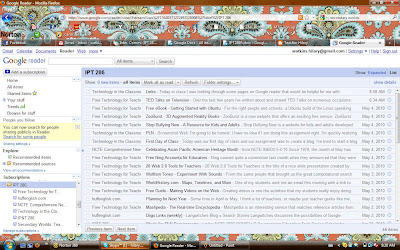 Here's a shot of my Google Reader. If you look at the bottom left hand corner, you'll see a folder called IPT 286 containing six links I'm following right now. Two belong to fellow English Teaching majors in the class, D.Asay and Katy.
Here's a shot of my Google Reader. If you look at the bottom left hand corner, you'll see a folder called IPT 286 containing six links I'm following right now. Two belong to fellow English Teaching majors in the class, D.Asay and Katy.
I've subscribed to the newsfeed of the National Council of Teachers of English. It's a great resource because it hits on virtually any and every issue that has anything to do with the teaching of English. It also follows changes in educational law and policy, which is useful in an ever evolving teaching environment.
I'm also following Secondary Worlds, a really dynamic blog that discusses current events in technology in the field of English Teaching.
huffenglish.com is also a cool teacher-generated site about English and technology. It covers more of the hands-on details of applying tech savvy to teaching English.
Finally, I'm watching Free Technology for Teachers, which is a site with resource helps for teachers who are looking to spice up their teaching or supplement student research with technology and internet aids. It's a pretty comprehensive site as well.
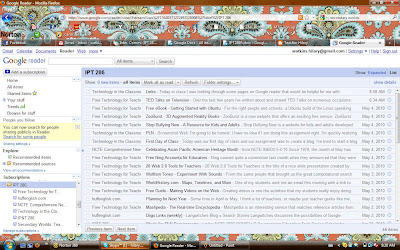 Here's a shot of my Google Reader. If you look at the bottom left hand corner, you'll see a folder called IPT 286 containing six links I'm following right now. Two belong to fellow English Teaching majors in the class, D.Asay and Katy.
Here's a shot of my Google Reader. If you look at the bottom left hand corner, you'll see a folder called IPT 286 containing six links I'm following right now. Two belong to fellow English Teaching majors in the class, D.Asay and Katy.I've subscribed to the newsfeed of the National Council of Teachers of English. It's a great resource because it hits on virtually any and every issue that has anything to do with the teaching of English. It also follows changes in educational law and policy, which is useful in an ever evolving teaching environment.
I'm also following Secondary Worlds, a really dynamic blog that discusses current events in technology in the field of English Teaching.
huffenglish.com is also a cool teacher-generated site about English and technology. It covers more of the hands-on details of applying tech savvy to teaching English.
Finally, I'm watching Free Technology for Teachers, which is a site with resource helps for teachers who are looking to spice up their teaching or supplement student research with technology and internet aids. It's a pretty comprehensive site as well.
Tuesday, May 4, 2010
My Tech Background
I know Facebook. I know some of the ins and outs of blogging, but not everything. Just in the first week, I've learned a lot more about using Blogger. I don't know what HTML even means. I know it just looks like gibberish. As I mentioned, I tried Wordpress on Edublogs.org, but got shut down pretty quickly. Here's my attempt.
I'd love to get even more technology savvy by the end of this course. I want to be able to keep up with my students, who I know will be part of this "chip" generation that seems born computer literate. I also want to learn what is expected of teachers today in terms of technological literacy.
Estou animada! I'm excited!
I'd love to get even more technology savvy by the end of this course. I want to be able to keep up with my students, who I know will be part of this "chip" generation that seems born computer literate. I also want to learn what is expected of teachers today in terms of technological literacy.
Estou animada! I'm excited!
Post the First
Ok.
So I tried to work with WordPress on Edublogs.org. It wasn't a huge success. I think there's a reason everyone loves Blogger. It's easy to use and it looks nice. I didn't love Edublogs. Sorry! :(
So here's my new pretty blog. I put on a blogroll, wrote an "About Me" feature. I used a template but switched around some fonts and colors. I also threw on a Newsreel, called "What's Happening in the World" because, well, it's important to be informed. And I'm not always the most informed person in said world.
So I tried to work with WordPress on Edublogs.org. It wasn't a huge success. I think there's a reason everyone loves Blogger. It's easy to use and it looks nice. I didn't love Edublogs. Sorry! :(
So here's my new pretty blog. I put on a blogroll, wrote an "About Me" feature. I used a template but switched around some fonts and colors. I also threw on a Newsreel, called "What's Happening in the World" because, well, it's important to be informed. And I'm not always the most informed person in said world.
Subscribe to:
Comments (Atom)
